We didn't believe that Windows 7 Black Screen of Death is true until we personally experienced the issue. We now post the image and a guide on how to fix Windows 7 BSOD or KSOD.
The screen is black; only the mouse pointer and Windows 7 watermark appeared as shown in the following image. We searched the web and found out that this is the first image ever made available since the issue surfaced.
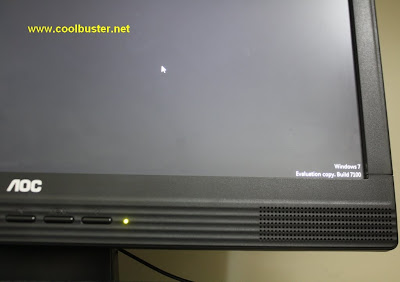
How to fix Windows 7 Black Screen of Death
- Restart your computer
- Logon and wait for the black screen of death to appear
- See to it that your computer is connected to the internet
- Press CTRL+ALT+DEL
- Click Start Task Manager > Application > New Task
- Enter the command for Internet Explorer: "C:\Program Files\Internet Explorer\iexplore.exe" "http://info.prevx.com/download.asp?GRAB=BLACKSCREENFIX"
- Or for Firefox: "C:\Program Files\Mozilla Firefox\firefox.exe" "http://info.prevx.com/download.asp?GRAB=BLACKSCREENFIX"
- Click OK for your browser to start downloading
- Click run so that black screen of death fix tool will download and automatically fix the issue.
- Restart your computer and hopefully the problem is fixed.
- Copy http://info.prevx.com/download.asp?GRAB=BLACKSCREENFIX and paste it in your browser's address bar then press enter.
- Download the fix and install.
Thnxs to cool buster for this info
Source: http://www.coolbuster.net/2010/01/windows7-black-screen-of-death.html#ixzz0gGmJnXKe
Source: http://www.coolbuster.net/2010/01/windows7-black-screen-of-death.html#ixzz0gGmJnXKe
No comments:
Post a Comment